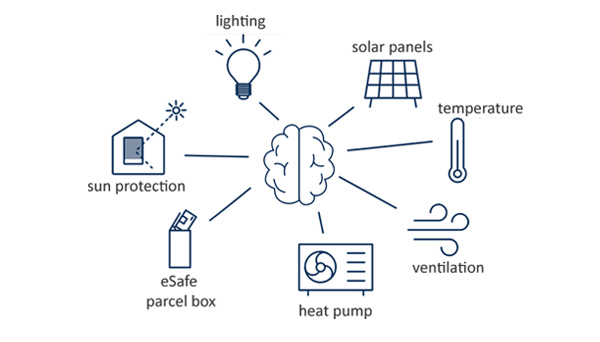Smart Living


What is Smart living?
The ‘Smart living’ concept uses connected devices and technologies to improve your daily living and working comfort. Using digital technologies, your building will become more efficient and sustainable. Heating and cooling, lighting, security, etc. can be tailored to your habits or operated to your liking via buttons, tablet or smartphone. This increases your comfort and reduces your energy consumption. Moreover, it contributes to your security. For example, your home never looks empty, even if you are not at home for an extended period.
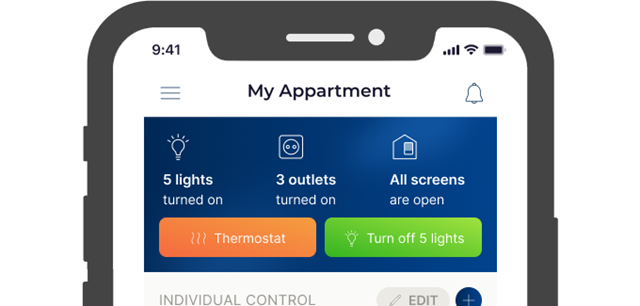

Homes
Easily create your desired home comfort level at any time using the user-friendly ‘Renson One’ app. You can operate your technology instantly, wherever you are, whenever you want. Moreover, you can save energy by gaining insight into your consumption and anticipating it yourself.

Apartments
Do you want to connect all your technologies and connect an individual thermostat to a collective heating system? Smart Living does it quickly and easily. In addition, clients can gain insight into consumption at a collective (charging stations, utilities, etc.) and individual level to optimise energy management. Convenient and transparent.

Other
Other buildings and even entire neighbourhoods can also be lifted to a higher level in terms of comfort and energy efficiency thanks to Renson Smart Living. For example, a smart school, a smart office building, hotel, etc. Discover the benefits of automation and optimisation in any environment.
Benefits of our home automation system
It may seem that a home automation system may be expensive and complex. Nothing could be further from the truth with Renson Smart Living. Allow us to elaborate.
Affordable
You can add modern comfort to your home with a limited investment. The energy savings achieved mean you will also partly recover the costs from your daily consumption.Easy to use
You don’t have to be a technician to use the Renson One app. Using the intuitive platform, you can easily tailor the technology to your habits or control them as required in real time.Flexible
Changing needs and requirements. The Smart Living platform allows you to quickly respond to new habits and requirements. If you notice after living in your home for a while that a switch would be better with different functionality, you can quickly and easily adjust it.Open platform
Smart Living is an open platform. This means you can easily connect to other platforms such as Google Assistant, Philips Hue, etc., which means all your systems can communicate smoothly with each other.Total solution
The Renson Smart Living hardware and software is a powerful lever for more comfort, lower energy consumption, and lower associated costs. For houses and buildings.Anywhere, anytime
The Renson One app means you have control at all times. Easily control your home automation system and monitor everything, wherever you are and whenever you want.
Climate control
Control your connected thermostat remotely and always come home to a pleasant indoor climate. You can set it up to follow a fixed schedule, or make changes if something changes at the last minute. Did you know for example that you can easily use a different temperature in the bathroom than in the living room?

Lighting
Do you find yourself wondering whether the downstairs lights are off but don’t feel like getting out of bed? Or do you suddenly wonder, despite being in a meeting, whether you left the lights on in the morning? No problem. Use an all-off switch to turn off all the lights in the entire house.

Sun protection
You can keep your home naturally cool in the summer with sun protection. And with Renson Smart Living. Your home automation system can automatically control the screens and follow a preset schedule. Of course, you can always overrule the schedule for the best response to the current weather.

Smart sockets
Smart sockets make it possible to switch power supply sockets on or off. For example, you can use your night lamp as an alarm clock, or completely switch off your digital TV box at night to save energy.

Providing insight into energy consumption
Would you like to know more about the consumption of your heat pump, washing machine, refrigerator or TV? You will receive a detailed overview of your consumption (electricity, gas, etc.) in the Renson One app and the web portal.

Pretend to be home
Not at home? No problem. Smart Living operates your lighting and roller shutters or screens automatically. This will make it seem as if someone is home, even when you’re not. You can bet potential burglars will think twice before taking their chances in your home.
Control from anywhere
Operate your Smart Living installation via push buttons in your home, or via the user-friendly Renson One app, also remotely. In the Renson One app you can operate the techniques in your installation, as well as find your insights into your energy consumption. Turn off all the lights before you go out the door, turn up the thermostat if you are going to work at home unexpectedly soon, raise your blinds from your bed, ... you can do it all with the Renson One app.
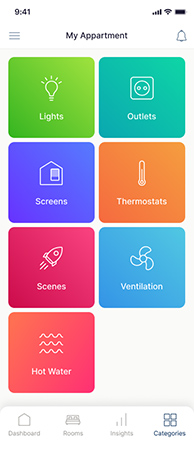
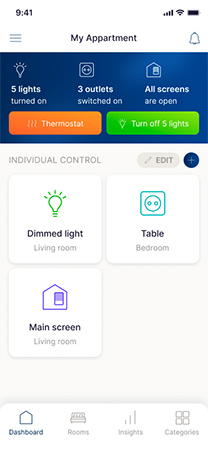
Integrations with Smart Living

Google Assistant
Control your lighting or thermostat via voice control.

Philips Hue
Control your Philips Hue lights via the Renson One app.
 SMA
SMADiscover the yield of your solar panels.

Davis Weather Station
Add real-time weather data to your Smart Living installation.

Elsner weather station
Prevent damage to your sun protection equipment in the event of a storm.
 BACnet
BACnetControl BACnet objects remotely.
Downloads
Looking for more information or downloads about the modules of a Smart Living installation?
Go to the professional portal
Frequently Asked Questions
General questions
What can I automate in my home with Smart Living?
Smart Living is a total solution for your home. This means you can integrate almost any of the technology in your home into the system. Household appliances, heating appliances, air conditioners, sun protection equipment, lighting and security systems can all be controlled via a smartphone or tablet for more energy-efficient and comfortable living. In addition, we also offer integrations with Google Home, Philips Hue, etc.
Does the Smart Living installation increase the value of my building(s)?
The demand for smart building technology is increasing enormously. Those buying or renting a home are increasingly putting comfort and/or durability first. A Smart Living system positions your building more firmly in the market, increasing its value.
Can I install Smart Living without renovating?
Since Smart Living is a wired solution and requires specific cables to be installed for installation, Smart Living is suitable for new construction projects and major renovations, unless the necessary cable systems are already available in your home.
How do I integrate Google Assistant into my Smart Living system?
Follow these 9 steps and control your Smart Living via voice control:
- Install and open the Google Home app.
- Log in with your Google account.
- Press “add”.
- Press “set up device”.
- Choose “works with Google”.
- Scroll through the list and select Renson One.
- You will be redirected to the Renson One app where you must log in with your Renson account (you can only set up the connection with an admin account).
- Press “authorise”.
- Return to the Google Home dashboard.
All your linkable technologies are now listed per room (as defined in the Renson One app) on the dashboard. You can now control these with your voice.
Questions about the installation of Smart Living
Who can install my Smart Living system?
Feel free to contact us using the contact form https://renson.net/gd-gb/contact and we will refer you to a recognised installer. Are you familiar with electrical installations? If you are, you should be able to install the Smart Living modules yourself.
What power supply do I need for my system?
Your Smart Living installation requires a 24 VDC power supply. Always use a separate fused power supply with the following minimum specifications:
- 24 VDC
- 1.25 A/30 W (may be higher depending on the number of modules used)
- CE certified
What type of cable do I need to connect my Smart Living installation?
Smart Living DIN rail modules that are interconnected on the system bus require twisted pair and straight wiring. Cat5E or Cat6 are perfect cables to use for longer distances.
Please note: the system bus has a maximum total length of 600 metres and does not support branches.
What type of cable do I need for modules connected on the CAN bus?
Modules that are connected to each other on the CAN bus must always be connected with twisted pair wiring. For distances under 150 metres, a 2 x 2 x 0.8 (2 pairs, 4 cores) EIB cable can be used. For distances above 150 metres we recommend using Cat5E or Cat6 cable.
Does the CAN bus support branches or splits?
The CAN bus does not support branches or splits. These are only possible in a line/loop.
Please note: the last micro CAN on the CAN bus must be terminated.
What is the maximum length of a cable between the micro CAN and push button or LED?
The cable length to a push button or LED must not exceed 50 metres.
What type of motion detectors can be connected to my Smart Living installation?
The most important thing is to choose a motion detector with a potential-free output and a pulse function, and preferably a low-voltage motion detector so that it is "silent" (so that there is no click at any motion detection). Examples of this are
- For surface mounting: Niko 350-41549
- For recessed installation: Esylux PD-C360i/8 mini IC
Please note: motion detectors may not be powered via the CAN bus.
How can external relays for Digital Output outputs be connected?
An example connection for an external relay (Eltako ESR12NP-230V+UC (in “ER” mode)) for use in combination with lighting can be found below. If you connect another external relay, it is best to take into account the maximum load of the digital outputs (max 50 mA per output).
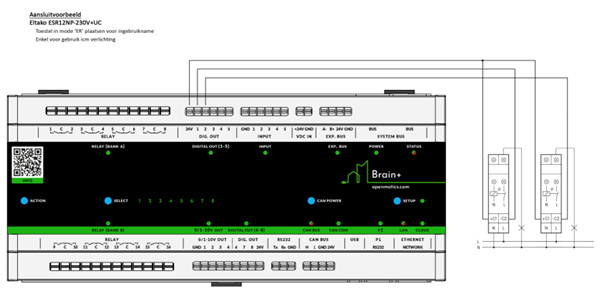
Which external dimmers can be used on my Smart Living installation?
An example of a compatible external 0/1-10V dimmer is the Niko 330-00701 module.
Can DALI be connected to my Smart Living installation?
Yes. The following components are required for each DALI bus (maximum 64 DALI addresses per bus):
- 1x DALI Serial Interface
- Article: 28806
- 1x DALI Power Supply
- Article: 27485
- 1x CAN Control module
- Article: 26086
- Note: The first DALI bus can be connected directly to the Brain or Brain+ module, a CAN Control module is not required for this.
The connection diagram for these components can be found in the relevant datasheets.
Support
Can’t find the answer in the Frequently Asked Questions? Feel free to contact your installer.
Do you have a question or feedback about control using the Renson One app? Let us known via smartliving@renson.eu.