
Smart living


Qu’est-ce que Smart living ?
Le concept « Smart living » utilise des appareils et des technologies connectés pour améliorer votre confort de vie et de travail au quotidien. Le recours aux technologies numériques améliore l’efficacité et la durabilité de votre bâtiment. Vous pouvez ainsi moduler le chauffage et la climatisation, l’éclairage, la sécurité... en fonction de vos habitudes ou les commander à la carte par l’intermédiaire de boutons, d’une tablette ou de votre smartphone, ce qui accroît votre confort et réduit votre consommation énergétique. De plus, ce système contribue à votre sécurité. Par exemple, votre maison n’a jamais l’air déserte, même en cas d’absence prolongée.
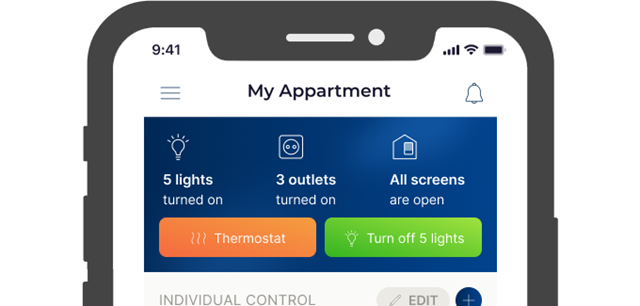

Maisons
Créez facilement et à tout moment le confort que vous souhaitez pour votre logement grâce à l’appli conviviale « Renson One ». Gardez la main sur vos installations techniques à tout moment, où que vous soyez, quand vous le voulez. Vous pouvez en outre économiser de l’énergie en gardant un œil sur votre consommation et en l’anticipant.

Appartements
Connecter toutes les technologies et combiner un thermostat individuel avec un système de chauffage collectif ? Smart Living vous permet de le faire rapidement et sans difficulté. Le propriétaire du bâtiment reçoit lui aussi des informations sur la consommation collective (stations de recharge, services publics, etc.) et individuelle ; il est ainsi en mesure d’optimiser la gestion de l’énergie. Un système pratique et transparent.

Autres
Vous pouvez également rehausser le confort et l’efficacité énergétique d’autres types de bâtiments, voire de quartiers entiers, grâce à Renson Smart Living. Que pensez-vous d’une école intelligente, d’un immeuble de bureaux ou d’un hôtel intelligent... ? Découvrez les avantages de l’automatisation et de l’optimisation, quel que soit l’environnement envisagé.
Les avantages de notre système domotique
Un système domotique peut vous sembler être une installation coûteuse et complexe. Avec Renson Smart Living, rien n’est moins vrai. Voici quels en sont les multiples avantages.
Financièrement accessible
Moyennant un investissement limité, vous faites profiter votre logement d’un confort moderne. Les perspectives d’économies énergétiques vous permettront également de récupérer en partie ce coût au niveau de votre consommation quotidienne.Convivial
Pas besoin d’être un expert en technologie pour utiliser l’appli Renson One ! Grâce à la plateforme intuitive, vous pouvez facilement adapter les techniques à vos habitudes ou les contrôler à la minute.Souple
Les souhaits comme les besoins évoluent. Grâce à la plateforme Smart Living, votre système s’adapte en douceur à vos nouvelles habitudes et à vos besoins émergents. Si, après un certain temps passé dans votre logement, vous constatez qu’il serait utile de conférer une autre fonction à un bouton-poussoir déterminé, vous pouvez l’adapter rapidement et sans difficulté.Plateforme ouverte
Smart Living est une plateforme ouverte. Cela signifie que vous pouvez facilement vous connecter à d’autres plateformes comme Google Assistant, Philips Hue... Tous vos systèmes peuvent ainsi communiquer sans problème entre eux.Solution globale
Le matériel et le logiciel de Renson Smart Living constituent un puissant levier pour améliorer le confort tout en réduisant la consommation d’énergie et les coûts connexes. Et c’est valable pour les maisons comme pour les immeubles.N’importe où, n’importe quand
Avec l’appli conviviale Renson One, vous avez les doigts aux manettes à tout moment. Pilotez votre système domotique en toute simplicité et gardez votre installation à l’œil, où que vous soyez, quand vous le voulez.
Climatisation
Commandez votre thermostat connecté à distance et profitez d’une atmosphère agréable chaque fois que vous rentrez chez vous. Que vous optiez pour une programmation fixe ou que vous modifiiez les paramètres en dernière minute. Saviez-vous que vous pouvez tout aussi facilement configurer une température différente dans la salle de bains et dans le séjour, par exemple ?

Éclairage
Vous ne vous rappelez plus si toutes les lumières sont éteintes au rez-de-chaussée et vous n’avez pas envie de sortir de sous la couette ? Ou subitement, en cours de réunion, vous vous demandez si vous n’avez pas oublié la lumière allumée ce matin-là. Aucun problème. Utilisez le bouton d’extinction général pour éteindre tous les éclairages de la maison.

Protection solaire
Une protection solaire vous permet de préserver la fraîcheur naturelle de votre maison en été. C’est également le cas de Renson Smart Living. Votre système domotique contrôle automatiquement les stores en fonction d’un programme prédéfini. Bien entendu, vous pouvez aussi prendre la main sur ce programme quand vous le voulez, afin de l’adapter au mieux aux conditions météorologiques du moment.

Prises de courant intelligentes
Les prises de courant intelligentes permettent d’activer ou de désactiver l’alimentation électrique de la prise. Par exemple, vous pouvez utiliser votre veilleuse comme réveil ou éteindre complètement le décodeur de votre téléviseur durant la nuit et ainsi économiser de l’énergie.

Avoir une meilleure vision de sa consommation d’énergie
Désireux de connaître la consommation de la pompe à chaleur, du lave-linge, du réfrigérateur ou de la télévision ? L’appli Renson One et le portail web vous en donnent un aperçu détaillé (électricité, gaz, etc.).

Simulation de présence
Vous devez vous absenter ? Aucun problème. Smart Living active automatiquement vos luminaires et vos volets roulants ou vos stores. Pendant votre absence, on a l’impression que la maison reste occupée. Gageons que les cambrioleurs potentiels y réfléchiront à deux fois avant de tenter leur chance chez vous !
Fonctionnement
Commandez votre installation Smart Living via des boutons-poussoirs dans votre maison, ou via l'application conviviale Renson One, également à distance. L'application Renson One vous permet d'utiliser les techniques de votre installation et d'obtenir des informations sur votre consommation d'énergie. Éteignez toutes les lumières avant de sortir, augmentez le thermostat si vous devez travailler à la maison de manière inattendue, relevez vos stores depuis votre lit, .... vous pouvez tout faire avec l'application Renson One.
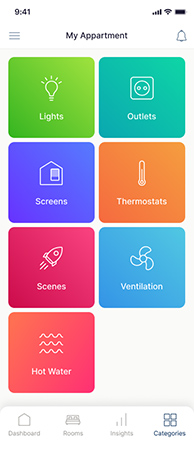
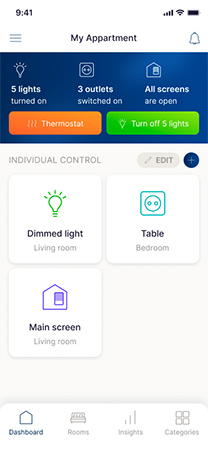
Intégrations possibles avec Smart Living

Google Assistant
Contrôlez votre éclairage ou votre thermostat par commande vocale.

Philips Hue
Commandez vos luminaires Philips Hue via l’appli Renson One.
 SMA
SMACartographiez le rendement de vos panneaux solaires.

Station météorologique Davis
Ajoutez des données météorologiques en temps réel à votre installation Smart Living.

Station météorologique Elsner
Évitez que votre protection solaire ne soit endommagée par les tempêtes.
 BACnet
BACnetPilotez des objets BACnet à distance.
Téléchargements
Vous souhaitez obtenir de plus amples informations ou des téléchargements sur les modules d'une installation Smart Living ?
Accéder au portail professionnel
FAQ
Questions générales
Que puis-je automatiser dans ma maison avec Smart Living ?
Smart Living est une solution résidentielle globale. Vous pouvez donc intégrer au système presque toutes les technologies de votre maison. Les électroménagers, les appareils de chauffage, les climatiseurs, les protections solaires, l’éclairage et les systèmes de sécurité peuvent être contrôlés au moyen d’un smartphone ou d’une tablette, pour une vie au quotidien plus économe en énergie et plus confortable. En outre, il vous permet aussi d’intégrer les plateformes Google Home, Philips Hue...
L’installation Smart Living augmente-t-elle la valeur de mon (mes) bâtiment(s) ?
La demande de technologies intelligentes de gestion des bâtiments connaît un essor foudroyant. Les personnes qui achètent ou louent un bien privilégient de plus en plus le confort et/ou la durabilité. Un système Smart Living confère donc à votre bâtiment une position plus demandée sur le marché, ce qui augmente sa valeur.
Puis-je installer Smart Living sans travaux de rénovation ?
Comme Smart Living est une solution câblée et que des câbles spécifiques doivent être mis en place pour l’installation, ce système convient surtout pour les nouveaux projets de construction et les rénovations en profondeur, à moins que les systèmes de câblage nécessaires ne soient déjà disponibles dans votre logement.
Comment intégrer l’assistant Google dans mon système Smart Living ?
Suivez ces 9 étapes et pilotez votre Smart Living par commande vocale :
- Installez et ouvrez l’application Google Home.
- Connectez-vous avec votre compte Google.
- Appuyez sur « add ».
- Appuyez sur « set up device ».
- Choisissez « works with Google ».
- Faites défiler la liste et sélectionnez Renson One.
- Vous allez être redirigé vers l’appli Renson One où vous devrez vous connecter avec votre compte Renson (la configuration de la connexion ne peut se faire qu’au départ d’un compte administrateur).
- Appuyez sur « authorize ».
- Revenez au tableau de bord Google Home.
Toutes les technologies pouvant être reliées sont désormais répertoriées par local (comme défini dans l’appli Renson One) sur le tableau de bord. Vous pouvez à présent les piloter vocalement.
Questions relatives à l’installation de Smart Living
Qui peut installer mon système Smart Living ?
Contactez-nous via le formulaire de contact https://renson.net/fr-be/contact et nous vous indiquerons un installateur agréé. Vous avez de bonnes notions en matière d’électricité ? Dans ce cas, vous pouvez installer vous-même les modules Smart Living.
Quelle alimentation électrique dois-je prévoir pour mon système ?
Votre système Smart Living a besoin d’une alimentation électrique en 24 V CC. Utilisez toujours une alimentation électrique séparée, protégée par un fusible et présentant au moins les caractéristiques suivantes :
- 24 V CC
- 1,25 A / 30 W (cette valeur peut être plus élevée en fonction du nombre de modules utilisés)
- Agréée CE
De quel type de câble ai-je besoin pour connecter mon système Smart Living ?
Les modules Smart Living sur rail DIN interconnectés sur le bus système doivent toujours utiliser un câblage à paires torsadées et droit. Les câbles Cat5E ou Cat6 sont parfaits pour les longues distances.
Attention : le bus système présente une longueur totale maximale de 600 mètres et n’autorise pas les dérivations.
De quel type de câble ai-je besoin pour les modules interconnectés sur le bus CAN ?
Les modules interconnectés sur le bus CAN doivent toujours utiliser un câblage à paires torsadées. Pour les distances inférieures à 150 mètres, on peut utiliser un câble EIB 2x2x0,8 (2 paires, 4 brins). Pour les distances supérieures à 150 mètres, nous recommandons d’utiliser un câble Cat5E ou Cat6.
Le bus CAN prend-il en charge les dérivations ou les épissures ?
Le bus CAN n’accepte ni les dérivations ni les épissures. Il ne peut être utilisé que sur une ligne/boucle unique.
Attention : le dernier micro-CAN sur le bus CAN doit être terminé.
Quelle est la longueur maximale d’un câble entre le micro-CAN et le bouton-poussoir ou la LED ?
Le câble menant à un bouton-poussoir ou à une diode électroluminescente ne peut excéder 50 mètres.
Quels types de détecteurs de mouvement peuvent être connectés à mon système Smart Living ?
Le plus important est de choisir un détecteur de mouvement avec une sortie sans potentiel et une fonction impulsion, et de préférence un détecteur de mouvement basse tension pour qu'il soit "silencieux" (c’est-à-dire qui ne fait pas de bruit à chaque fois qu’un mouvement est détecté). Des exemples en sont
- À poser en applique : Niko 350-41549
- À encastrer : Esylux PD-C360i/8 mini IC
Attention : les détecteurs de mouvement ne peuvent pas être alimentés via le bus CAN.
Comment connecter des relais externes aux sorties numériques ?
Vous trouverez ci-dessous un exemple de connexion d’un relais externe (Eltako ESR12NP-230V+UC (en mode 'ER')) pour une utilisation avec l’éclairage. Si vous connectez un autre relais externe, tenez compte de la charge maximale des sorties numériques (max. 50 mA par sortie).
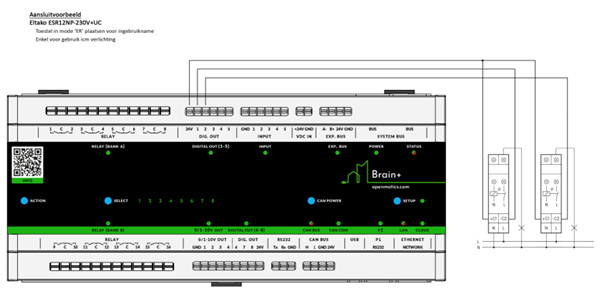
Quels gradateurs externes peuvent être utilisés sur mon installation Smart Living ?
Le module Niko 330-00701 est un exemple de gradateur externe 0/1-10V compatible.
Puis-je connecter une interface DALI à mon installation Smart Living ?
Oui, c’est possible. Les composants suivants sont nécessaires par bus DALI (64 adresses DALI au maximum par bus) :
- 1 interface série DALI
- Article : 28806
- 1 alimentation électrique DALI
- Article : 27485
- 1 module de commande CAN
- Article : 26086
- Attention : Le premier bus DALI peut être connecté directement au module Brain ou Brain+ ; aucun module de commande CAN n’est nécessaire à cet effet.
Le schéma de branchement de ces composants se trouve dans les fiches techniques correspondantes.
Support
Vous ne trouvez pas la réponse à votre question dans les FAQ ? N’hésitez pas à contacter votre installateur.
Vous avez une question ou un commentaire sur l’utilisation de l’appli Renson One ? Communiquez-le-nous via smartliving@renson.eu.






